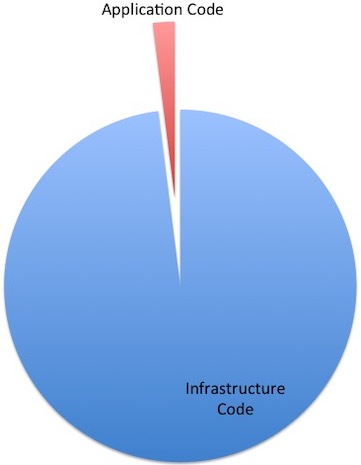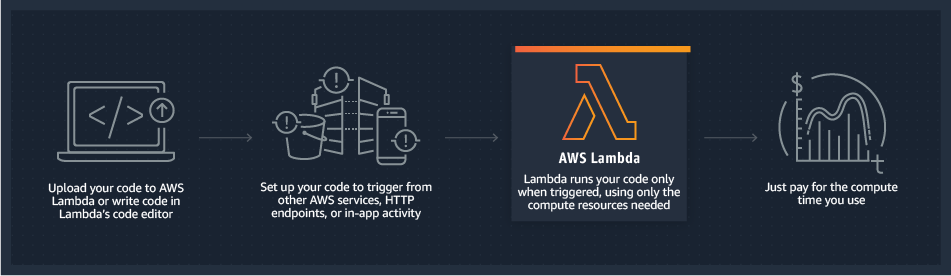Microapps: A Covid-19 Case Study
Jon Johnson (he/him)
jrjohnson
jrjohnson_
jrjohnson-ucsf
![]()
UCTech Slack: https://uctech.slack.com
Plain Text and Slides At:
https://www.jrjohnson.dev/talks/2020-08-covid-microapps
UCSF Library Educational Technology
- Team Supports, Hosts, and Develops Moodle, Kaltura and Ilios
All quadrants green until....
Along Came Covid
Along Came Covid
Went through the same transition as all of you:
- Preparation for remote work
- Sheltering in Place and freaking out as a community
- How can we help?
No one asks technologists for help any more
No one asks technologists for help any more
No one asks technologists for help any more
Thousand Questions
No one asks technologists for help any more
Thousand Questions
Big Problems
No one asks technologists for help any more
Thousand Questions
Big Problems
Fear
No one asks technologists for help any more
Thousand Questions
Big Problems
Fear
Cost
No one asks technologists for help any more
- We've trained everyone that technology is only a solution for really big problems
- We've conditioned everyone that asking for help is an invitation to a thousand questions and no solution
- We've taught everyone to fear technology and the people who build it
- We've ensured that everyone knows technology is EXPENSIVE so should only be a solution for really big problems
my primary skillset as an engineer is saying "it depends" and "it's more complicated than that" until we all decide computers were a mistake
— brianloveswords (@brianloveswords) August 5, 2020
Seems like all I ever get to do is say no.
- I have a "gift" from a former team to celebrate my "personality" as the Turtle, always slowing things down and asking lots of questions
So Tired of saying no
Let's break out of this pattern, we have the tools and experience to build wonderful solutions to every day problems
Microapps
Custom built to solve a problem
Can be developed quickly by trusting in infrastructure and frameworks
Are not "hacks", they are designed to go into production and be stable for years
Can be handed off to another developer instantly (batteries included)
Dreams We've Been Sold
- Intranet
- Enterprise Service Bus
- Content Management Systems
Might actually be here
So with some trepidation and no little excitement
So with some trepidation and no little excitement
I asked... how can we help?
So with some trepidation and no little excitement
I asked... how can we help?
And surprisingly there was something we could do
Problem: Send A Message Everyday at 4am
Everyday Task
- 4am email must go out every day
- Needs to come from a specific trusted user
- Respondents click a link and answer some questions
Not a complicated problem
- Exactly the kind of task that used to keep me up at night
- If we have to start from scratch it is going to cost WAY more than just hiring a temp to do it
Timeline
- Friday 4/10 - First Contact
- Monday 4/13 (morning) - Initial Requirements
- Monday 4/13 (afternoon) - Test Email Delivered for Approval
- Tuesday 4/14 (morning) - Approved for Production Thursday Morning
- Tuesday 4/14 (afternoon) - Requirements change, goes out only MWF
I received the email and the links worked. Seems like this is all set, thank you!
- Friday 4/17 5am - First Messages Sent Successfully
Timeline
- Friday 4/10 - First Contact
- Monday 4/13 (morning) - Initial Requirements
- Monday 4/13 (afternoon) - Test Email Delivered for Approval
- Tuesday 4/14 (morning) - Approved for Production Thursday Morning
- Tuesday 4/14 (afternoon) - Requirements change, goes out only MWF
I received the email and the links worked. Seems like this is all set, thank you!
Friday 4/17 5am - First Messages Sent Successfully
I just received a request to stop the automated emails. The campus is no longer needing this information.
Friday 5/15 Service No Longer Needed
Sending Email
With Node.js
async function sendReminderEmails(BccAddresses = [], CcAddresses= [], Source) { const params = { Destination: { BccAddresses, CcAddresses, }, Message: { Body: getEmailBody(), Subject: { Charset: "UTF-8", Data: "Urgent: Completion of GME DAILY Staffing Report Survey" } }, Source, }; const ses = new AWS.SES(); await ses.sendEmail(params).promise();}exports.sendReminderEmails = sendReminderEmails;Sending Email is Difficult to Automate
Problem isn't creating the email, it is delivering it
- You need a server to send the message from
- If the server doesn't have a relationship with recipients mail may be lost
- Sender must be verified or it will get rejected
- If you don't get all the details right it goes straight to the SPAM folder
AWS Simple Email Service (SES)
API Based Email
AWS Simple Email Service (SES)
API Based Email
No Sendmail Configuration
AWS Simple Email Service (SES)
API Based Email
No Sendmail Configuration
SPF / DKIM
Sender Verification
- Sender Policy Framework
- DomainKeys Identified Mail
AWS Simple Email Service (SES)
API Based Email
No Sendmail Configuration
SPF / DKIM
Delivery Dashboard
Sender Verification
- Sender Policy Framework
- DomainKeys Identified Mail
Where does the code live?
- Where do you physically locate the code?
- Will it be safe there if this is running for a year?
- Where can other people review / take over the code?
- How do changed get into test / production environments
- Where does documentation live
Github
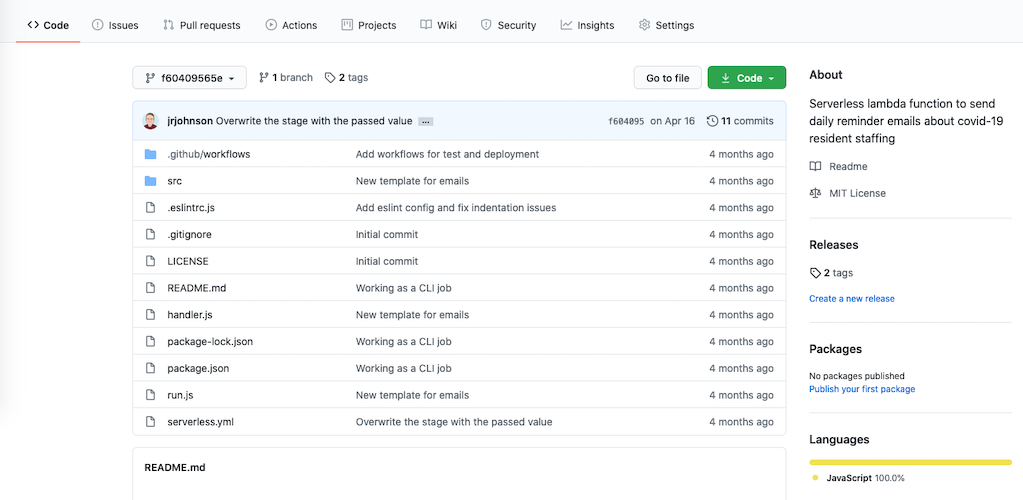
Github Actions
on: push: tags: - '*' deploy: steps: - uses: actions/checkout@v1 - uses: actions/setup-node@v1 with: node-version: 12 - run: npm ci - run: npm run deploy:production- Provides Continuous Integration and Delivery for all Github Repositories
- This Action waits to see a new git tag and then deploys our app to production
- Super configurable to do a LOT of things:
- Run Tests
- Deploy Docker Containers
- Calculate file size changes
- Update Dependencies on Monday Morning
- Add labels, notify maintainers, create comments
- ... basically anything you can automate actions can run
Serverless Framework
Easy YAML + CLI development and deployment to AWS, Azure, Google Cloud, Knative & more.
serverless.yml
service: gme-daily-resident-staffing-surveyprovider: name: aws runtime: nodejs12.x iamRoleStatements: - Effect: "Allow" Action: - SES:SendEmail Resource: arn:aws:ses:us-west-2:********:identity/*****functions: send: handler: handler.sendEmails events: - schedule: rate: cron(00 12 ? * MON,WED,FRI *) #UTC - schedule: rate: rate(15 minutes) enabled: false # manually enable in the console in CloudWatch Events to start sending test Emails environment: SENDER_ADDRESS: ${self:custom.senderAddress.${self:provider.stage}} SENDER_NAME: ${self:custom.senderName.${self:provider.stage}} RECIPIENT_ADDRESSES: ${self:custom.recipients.${self:provider.stage}}What does this do?
- Setup a server to run on a schedule
- Start up
- Run Script
- Shut Down
- Bill us in 100ms increments, we might spend $20 this year
Something a bit more permanent
Pull data from Qualtrics API
Convert to CSV and Save to S3
Easy to add new surveys
Runs every 15 minutes
- Response to an emergency (Missed notifications of Qualtrics API Change)
- Discontinuing March 31st
- In production April 1st
- Complete Documentation
- Process for adding new surveys
- Automatic deployment of staging and production environments
Thanks!
Hope to see you on UCTech Slack
jrjohnson
jrjohnson_
jrjohnson-ucsf
![]()